How do I use it?
You'll need data of what each ball in play was and then you enter that data into either (or both) of the "Calc" tabs in the spreadsheet. I currently have two Calculation tabs in the spreadsheet: one to calculate stats by defensive position, and another to calculate stats by player. This way, you can look at either a particular position as a whole, or look at a specific player. If you use both tabs, you'll need to enter the data for each play in both tabs, so that will be more work but you will also get more relevant data.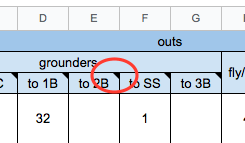
Where do I get the data from?
Two ways:- the "Plays" section of each game's stats in GameChanger. Go through your team's defensive plays where the ball is in play and mark accordingly in the spreadsheet.
- the "Chart" tab of the spreadsheet. GameChanger doesn't, for example, tell you whether an error by the shortstop is a throwing error or a fielding error. That info would obviously be helpful so you can tailor future practices to more throwing work or more fielding work. Since GC doesn't give you that kind of info, I created a chart in the "Chart" tab of the spreadsheet that breaks down the defensive outcomes you want to track in each game. Just print out the Chart and assign a bench player, parent or assistant coach to chart this for you during each game.
Can I personalize it for my own team?
Absolutely. In the Calc tabs, feel free to add or replace the columns with any other categories you think would be helpful to track or calculating additional stats that are not currently provided. In the Chart tab, feel free to add any other things you'd like to track (just make sure to add it also in the Calc tabs so you can calculate what you're charting).Can I share this spreadsheet with others?
But if you do use the spreadsheet and you want to share this spreadsheet with someone else, just do me one favor please: do NOT just share it from within Google Docs using the Google Docs sharing feature. Instead, please just copy and paste the following link to this post so you can introduce your friends to the mission of YBE: https://www.youthbaseballedge.com/defensive-stats.Link to the spreadsheet
Here it is: https://docs.google.com/spreadsheets/d/1qtHgRNq4wfSCa62TYw0p4gSLZ3zepEh3riiLAXBHuvE/edit?usp=sharingWant MORE Edgy Info?
Never miss an article! Enter your info to get more practical, actionable youth baseball coaching info like this.
Are you a new coach? I have a free 15-day email course just for you, where I walk you through coaching a team for an entire season over the course of 3 weeks.
